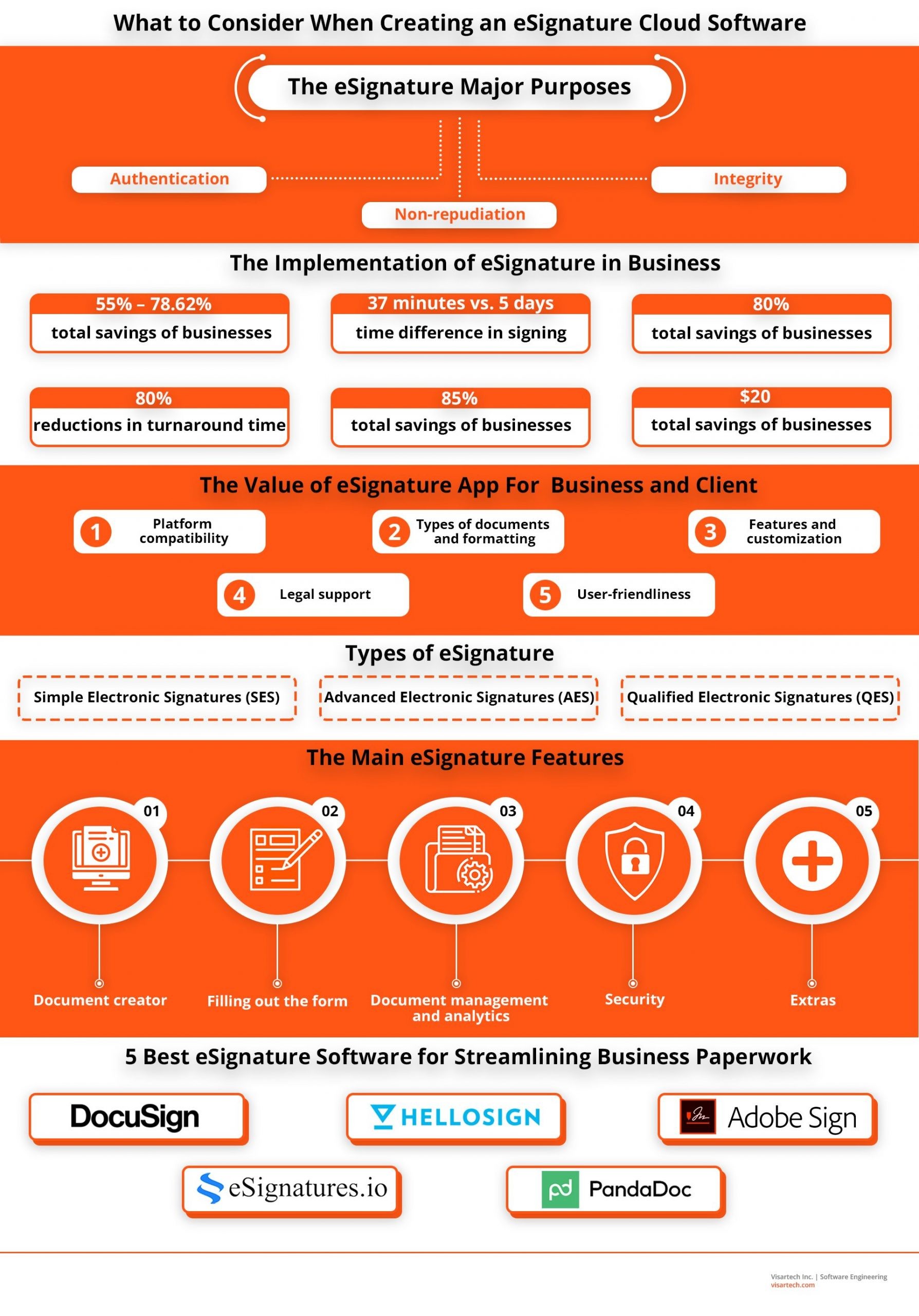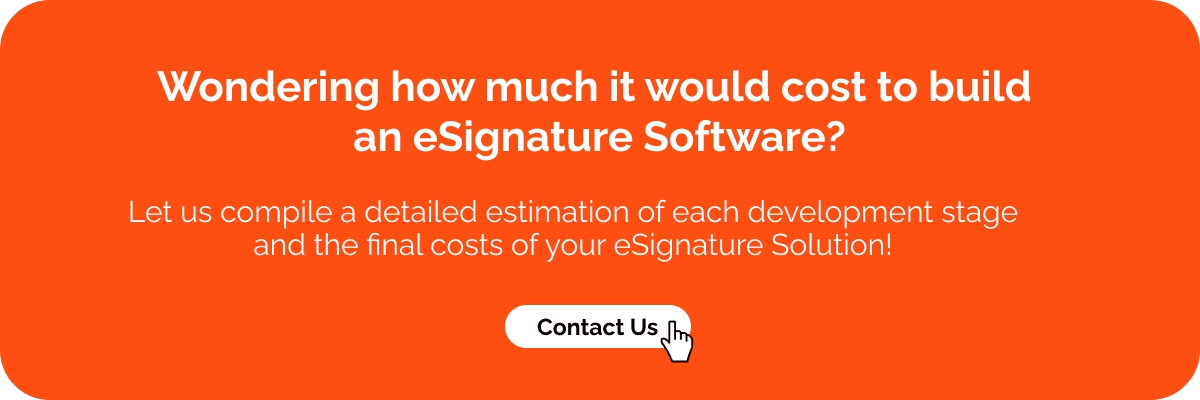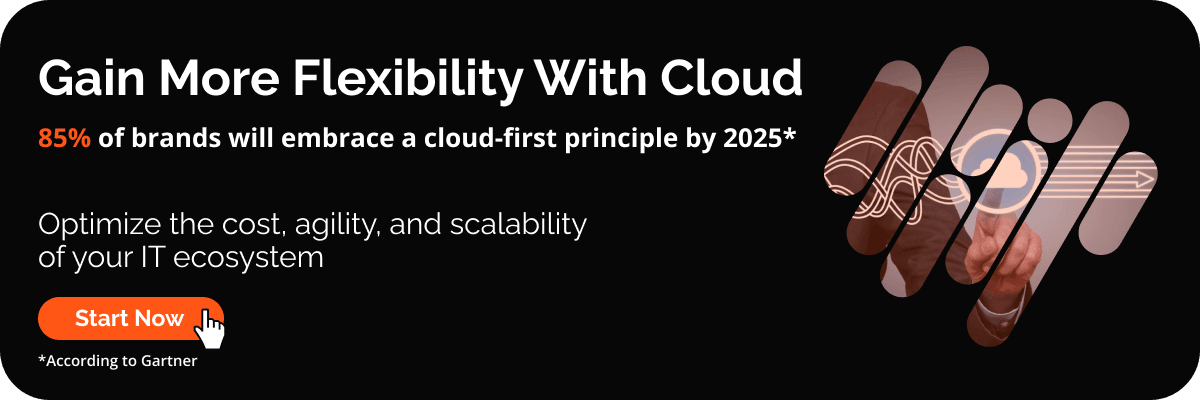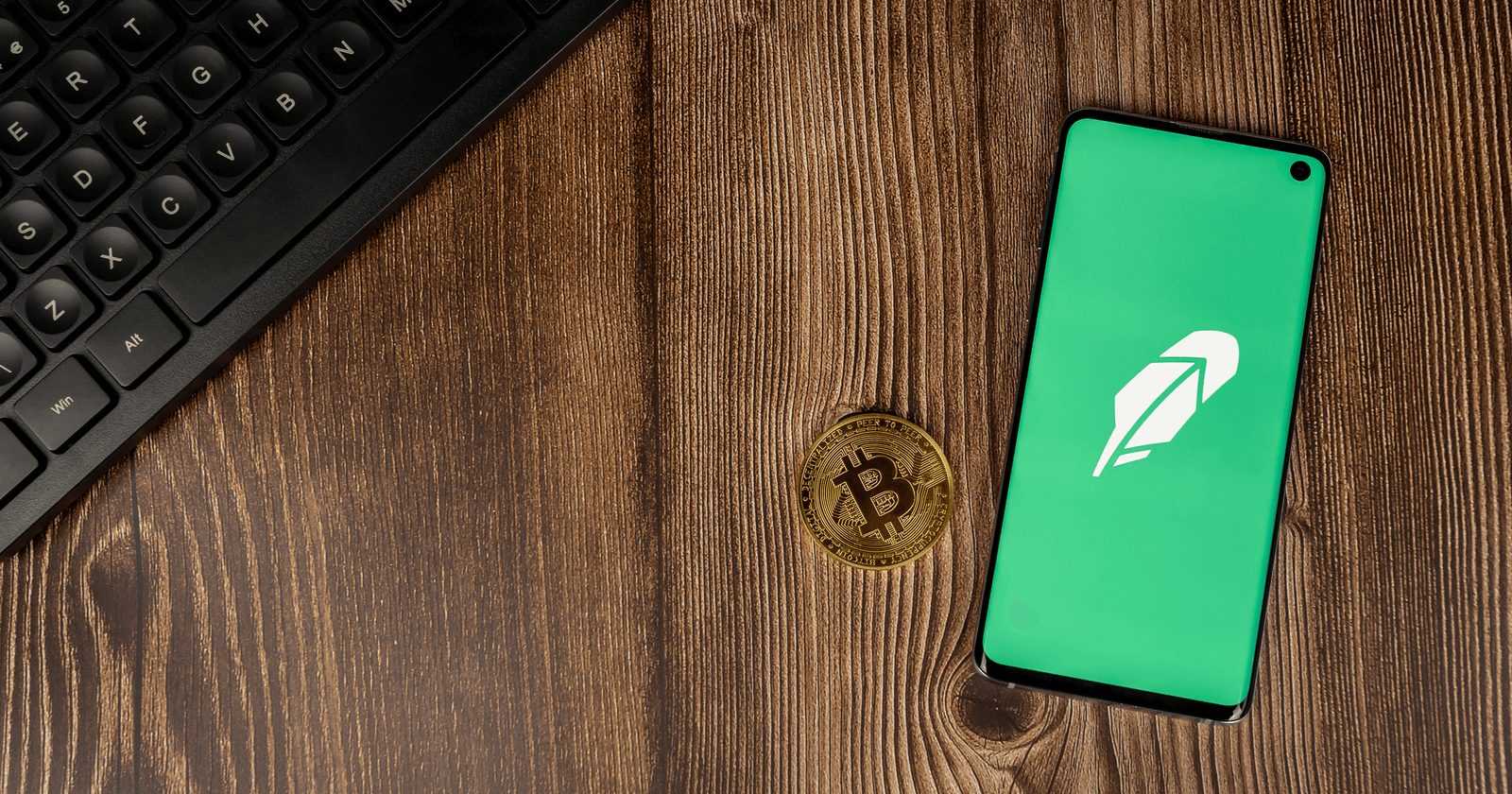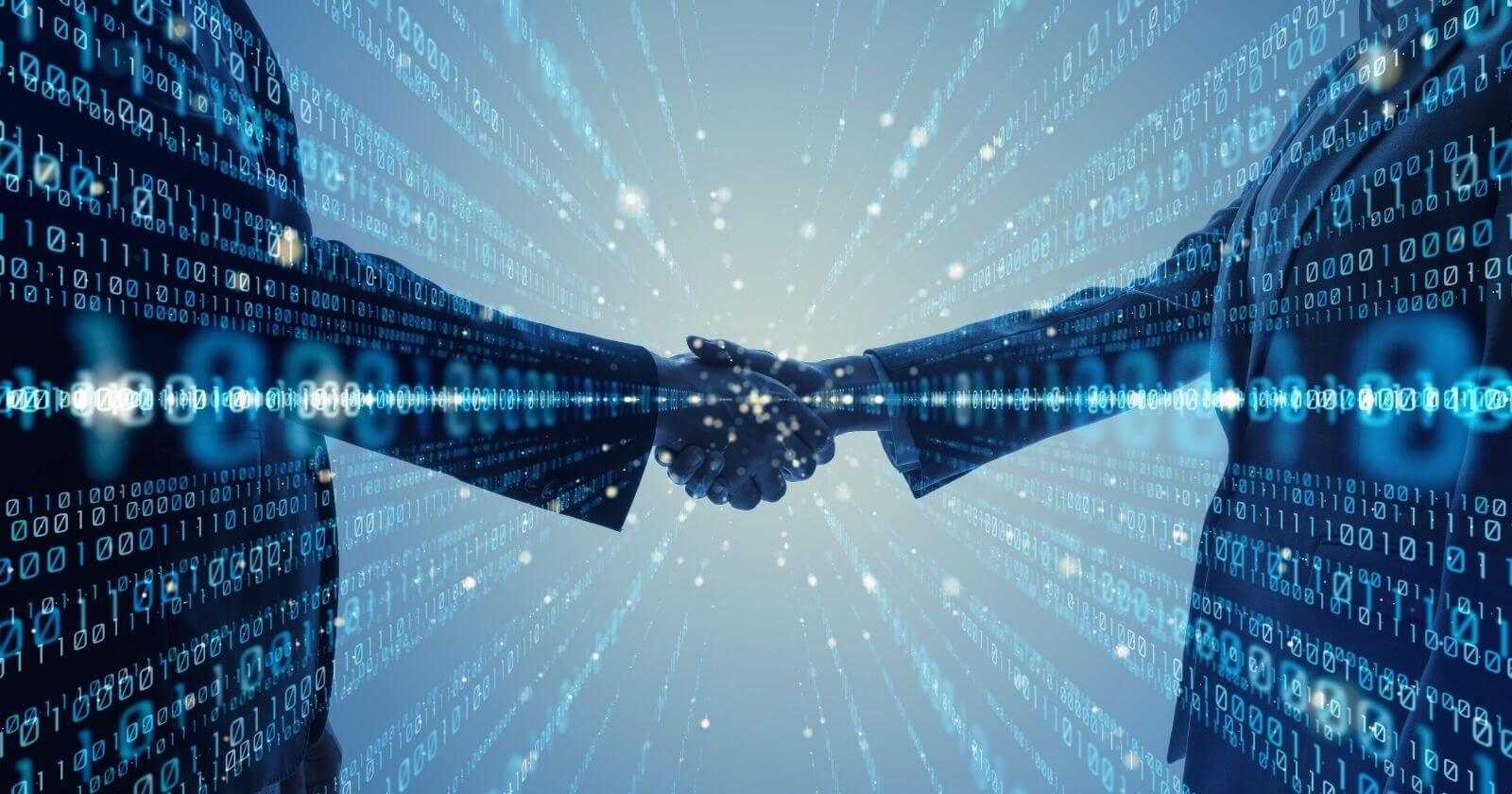eSignature is the future of business that has already arrived. Now, any type of document could be signed electronically which directly influences all business spheres: from sales and human resources to customer and fintech services. A digital signature has the same legal weight as the handwritten one, and this means one of a kind technological revolution in business paperwork around the globe.
Discover how digital signature services open doors to fresh enterprise opportunities and learn to create your eSignature software similar to DocuSign.
What is eSignature?
eSignature is the electronic counterpart of a handwritten signature. Basically, it helps sign documents online. eSignature solution serves three major purposes:
- Authentication
- Non-repudiation
- Integrity
Thus, eSignature gives the signatory the reason to believe the document was created and sent by the claimed sender or that the document was not altered along the way (at any stage of the process). It also helps to electronically verify the identity of the signatory and the fact they give approval, consent, or confirmation to the information stated in the document.
This puts an end to time-consuming, slow paper-based business processes, and paves the way to new electronic document management, document lifecycle, and ecological paperless office.
How Does Digital Signature Work?
So how to create an electronic signature? The answer is obvious: via electronic signature software. eSignature software helps exchange legally sensitive electronic documents for the purpose of electronic signature collection.
Most of the digital signature services are built around the eSignature generator concept. Digital signature runs on asymmetric cryptography which means PKI (public key infrastructure) is involved.
When the sender creates the document with a digital signature, a mathematical algorithm generates a pair of keys: public and private. The sender keeps the private key while distributing the public key among the receivers (if there are more than one). Therefore, while electronically signing the document, the sender, with the help of an algorithm, generates data exclusively pertaining to the document, and then the data gets encrypted with a private key. This is also known as a cryptographic hash.
When the receiver gets the document, they decrypt the digital signature with the sender’s public key certificate. Then a cryptographic hash is again generated for the receiver.
Read also: How the Emerging Web3 Transforms Business Models
Learn about the new Web that will change everything we know
Finally, both cryptographic hashes are compared to confirm the document’s authenticity. If they match, the document is considered genuine.
Benefits of Electronic Signature for Business
Electronic document signing brings extra value to almost any sphere of business enterprise:
- sales departments
- finance
- customer service
- human resources
eSignature makes it possible to sign sales contracts, invoices, offer letters, statements, non-disclosure agreements, and approvals without delays, and keep accurate audit logs for financial transactions. And what is more important, it helps reduce costs.
According to the electronic signature statistics, the implementation of eSignature in business resulted in:
- 56% – total savings of businesses migrating to eSignature apps from paper (DocuSign).
- 41% – reduction in time needed for deal closing (DocuSign).
- 70% – users reported less security breaches (DocuSign).
- 37 minutes vs. 5 days – traditional and eSignature time difference in obtaining signed documents (Lunarpen).
- 80% – average error reduction (Lunarpen).
- 85% – productivity improvement (Lunarpen).
To put it simply, eSignature means no more waste of time and money for businesses where every minute matters.
What Makes an Electronic Signature App Best?
It’s all about the value it brings to the business in general, and to a client in particular.

- Platform compatibility
The app should smoothly run on any platform so the electronic paperwork could be signed without delays or issues. Ideally, this is what happens when you create a cloud solution for this purpose. Cloud solutions allow the software to run on any platform of the user’s choice.
- Types of documents and formatting
It is important to place the right accents. What is the number of documents the business is working with? What are their formats? Should the app cover electronic signature pdf formats? Is there a need for electronic typed signatures? The more documents and formats the electronic signature app is able to handle, the better.
- Features and customization
Yes, the set of features and their customization is crucial. Businesses look for solutions that would meet their needs. Templates editing, white labels, order of signing, drag-and-drop feature, CRM integrations – all of this influences the choice of the app. It is also important to understand that there must be the option of disabling some features.
- Legal support
As long as eSignatures have as much legal power as handwritten ones, any eSignature app should consider the legal side of the fact that parties could sign documents online. Legal support for the software is crucial.
- User-friendliness
User-friendliness is a must. If the software is bulky or difficult to use, this will most definitely influence business performance on many levels. From the speed of transactions to the loss of clients. User-friendliness adds up quite a lot to the business goals achievement.
Both “great” and “best” concerning eSignature software and apps are the variables. They work for their superlative meanings only when meeting the very concrete demands of a singular business.
Types of Digital Signature: SES, AES, QES
It is important to understand the types of eSignatures that best fit different business purposes.

There are three main categories of electronic signatures: simple, advanced, and qualified. The differences among the three are described by the electronic Identification, Authentication, and Trust Services regulation (eIDAS regulation) passed by the European Union (EU). This categorization is also applicable to the United States.
Simple Electronic Signatures (SES)
This is the simplest and broadest type of eSignatures. Mostly, they do not require identity verification and are used for documents with low liability risk. Since they have minimum legal weight compared to advanced and qualified electronic signatures, they are often used to sign internal documents, information letters, etc.
Advanced Electronic Signatures (AES)
Unlike simple electronic signatures, the advanced ones imply a higher level of user authentication. As the major purpose behind the AES is to identify the signatory and ensure there is no subsequent change of data (or that the change could be tracked), advanced electronic signatures require certification from a Certificate Authority (CA), and usually rely on public-key infrastructure (PKI) technology with the use of certificates and cryptographic keys.
Mortgage documents, rental agreements, non-disclosure agreement forms, etc. usually use the AES eSignature solution.
Qualified Electronic Signatures (QES)
In terms of legal weight, qualified electronic signatures are considered to be equivalent to handwritten signatures. This implies not only the fact that they are used for documents with high liability risk, but also that they should meet the strict and complex requirements for authentication.
Thus, in addition to identification measures characteristic of AES, QES demands prior authentication of the signatory, and the use of a qualified signature creation device (QSCD). QES is used to sign bank loans, consumer credit contracts, audit reports, etc.
Read also: Loan Management App Development
Learn about loan management basics, types, features & costs
Thus, the choice of eSignature type usually depends on the major type of paperwork the business handles.
Essential 5 eSignature Features
A diverse set of eSignature features is used by millions of customers worldwide.

However, it’s essential to keep in mind the main ones are:
#1 Document creator
This is an umbrella term for a number of features such as templates, drop-and-drag editor, preset blocks, white-labeling, branding, document builder, document themes, and supplemented documents. Most importantly, with document creators, remember that formatting is king. PDFs, Word documents, scanned papers, or faxes should all be easy to sign and distribute from any place in the world.
#2 Filling out the form
The importance of the TX Text control feature could be hardly overestimated in this context. Textboxes, drop-downs, checkboxes, date fields – they should all run smoothly with this feature. TX Text Control provides a comprehensive manner to fill out the forms within minutes. Data validation is also of great value. It helps avoid data entry errors and misprints and protects enterprise paperwork from “human error”.
#3 Document management and analytics
Multiple workspaces, collaborative signing, bulk sending, order of signing, auto numbering, document forwarding, document analytics, responsive signing, offline access, and real-time status let enterprises not only achieve their goals in a matter of a few minutes but also keep track of their paperwork and optimize document flow according to the obtained analytical reports.
#4 Security
Document encryption and various types of identification are crucial. The more types of authentications, the lower the security risks. Thus, it is desirable to have email-based authentication, phone-based authentication, access code identification, ID verification, and third-party authentication. Password access and user access control are also essential. It is never too much when it comes to legally sensitive documents.
#5 Extras
These features are usually created to serve a specific purpose. Let’s say to process payments initiated by digital signature as financial transactions. With payment features, debit or credit card info is collected and then processed via payment gateways. This not only makes business operations effective but also saves time and effort for all parties. With extras, there’s no limit to opportunities. The only thing to stick to is to know your needs.
Digital Signature As a Way to Secure the Cloud
It is no secret that more and more businesses today are moving towards data computing, placing their data, paperwork, and communications into the cloud. When everyone has access to the data they need in real-time, on the one hand, it accelerates business processes, while on the other hand, it raises the question of security.
So why is eSignature important for cloud safety?
- Document security
eSignature is the means to protect the information and documents distributed around the cloud.
- Electronic assurance of signed documents
Electronic signing assures authenticity, non-repudiation, and integrity, so business operations in the cloud could be conducted without worrying that data could be compromised at any stage of the process.
- Ownership identification
eSignatures also help to identify the ownership and source of the message. This is important to prevent fraud, theft, enterprise espionage, and to protect sensitive documents from cybercriminal activities.
Thus, one could say without any exaggeration that eSignature is vital to conducting business in the cloud service.
5 Best eSignature Software for Streamlining Business Paperwork
What is the best electronic signature software on the market?
The answer to this question may as well be on the surface. The one that works for any digital device, provides a high level of security and does not require any additional customer headaches.

Taking into consideration that eSignature has the same legal weight as a handwritten one, the number of electronic signature tools, eSignature solutions, digital signature software, and eSignature apps keeps growing. The market is very competitive, and there are some leaders to name. Among them are:
#1. DocuSign
Used by more than 200 million users worldwide, DocuSign is considered to be one of the most eSignature software. It is such a professional option with a large number of integrations such as SalesForce, Windows, Apple, and Workplace from Facebook.
Among DocuSign’s advantages, security takes the top position since the company uses strong encryption technologies and applies best practices for data protection.
Benefits of DocuSign
- In-person and remote signing
- Offline access that contributes immensely to the acceleration of business processes
- Secure cloud storage and mobile device management (MDM)
- Mass signatures and order of signing feature (to smooth up business processes)
However, there is no free trial period option that would allow clients to have the ‘hands-on” experience. DocuSign also doesn’t provide users with an option of seeing previously signed documents.
Flaws of DocuSign
- No free trial period (which takes away the ‘hands-on” experience from potential clients)
- The user can’t see previous documents signed
- Not large viewscreen (to read the entire document before signing)
- A complex process of account setting
#2. HelloSign
HelloSign is an online signature software, owned by Dropbox. HelloSign is famous for its seamless uploading as it is easily integrated with the cloud. Apart from Dropbox, HelloSign software also works well with Google Drive, Evernote, and OneDrive.
Talking about HelloSign benefits, users are provided with proficient customer support and are able to have up to 20 signers on one document.
HelloSign Pros
- Document tracking with audit trail
- High-level customer-support
- The ability to send many documents at the same time
- Multiple signatures on a document
One of the main HelloSign drawbacks is that it’s not integrated with external software. Users can utilize Zapier to integrate HelloSign with non-cloud storage apps.
HelloSign Cons
- The mobile app isn’t that easy to use
- Poor templates editing
- No integrations with external software
While DocuSign could handle large enterprises, HelloSign is a perfect choice for small businesses that require minimal template range and are not looking for integrations beyond Google Drive, One Drive, and other very basic software.
#3. Adobe Sign
Adobe Sign is another popular eSignature service that enjoys popularity among such renowned clients as Panasonic, Heathrow, and Home Depot. If one compares Adobe’s menu to its competitors, one could see that it works in a more intuitive way to set up company profiles or branding.
One of Adobe Sign’s benefits is a wide range of customizable features to make the document signature process seamless.
Advantages of Adobe Sign
- Customization features
- Slightly cheaper (compared to DocuSign)
- Variety of templates
- Signing scanned (not digitally created) documents
- Integration into Office 365, Microsoft FLOW, SharePoint
Adobe Sign’s main drawback is that it doesn’t provide users with document analytics. There is also no order of signing, It’s sending the same document to different signers at once.
Disadvantages of Adobe Sign
- No document analytics provision
- Autofill of the signature date
- No order of signing
#4. eSignatures.io
eSignatures.io is given credit for the best value. The pay-per-contract pricing is what makes this eSignature software highly attractive. There is no monthly subscription, you pay only for what you use.
One of the greatest advantages of eSignatures.io is the opportunity to send out batches of contracts that are supposed to be signed at once. There is another awesome option to send documents directly to mobile phones via SMS.
Benefits of eSignatures.io
- SMS-only contracts
- Bulk sending by mere copy-pasting addresses from Excel worksheet
- Creation of white-label documents.
An apparent eSignatures.io disadvantage is the lack of various templates and features.
Flaws of eSignatures.io
- No order of signing
- Customer support
- Templates variety should be better
It seems to be an option for middle-sized businesses that appreciate getting standard features for a better price.
#5. PandaDoc
According to numerous reviews, PandaDoc is a leading software in terms of overall functionality and service. It meets the needs of various customers, and generally makes the process of electronic signing very easy.
One of the greatest PandaDoc benefits is that users are able to edit a document created in the PandaDoc content builder easily.
PandaDoc advantages
- Drag-and-drop editor
- The use of versatile media
- CRM integrations that make it attractive to corporate clients
- HubSpot integration
- Reachability to not tech-savvy people
- Salesforce integration
Concerning PandaDoc’s drawbacks, one of them is that there are no complex searches or coded queries, users apply tags to get an automated document list with filters.
PandaDoc disadvantages
- UI solutions
- Complex search capability
- No version controller
Overall, PandaDoc understands the basic needs of digital signing and has free eSignature solutions for individual customers.
Thus, “the best” eSignature software is always deeply linked to a certain type of business and the nature of documents it works with. So “the bestness” could be identified only according to the business’s specific needs and preferences. However, there is always some benchmark feature pack that makes eSignature software and digital signature apps a good choice.
How Much Does It Cost to Build an eSignature Cloud Software Like DocuSign?
As can be seen from the previous section, the market of online document signing software offers many applications but they are not customized for a particular business. The easiest way to develop a bespoke eSignature application is to collaborate with a proficient tech partner who possesses the necessary expertise. Although using the existing digital signing platform may come at a lower cost, the custom eSignature app development guarantees meeting all the essential functionalities required to meet your business needs.
Talking about the DocuSign eSignature software development cost, expenditures should be calculated regarding the following stages:
- The discovery phase involves understanding eSignature project needs, planning the tech stack and team, and establishing transparent communication with the client (including signing NDAs for confidentiality);
- The kick-off stage includes assigning a team, validating ideas on the online document signing software features, and organizing intra-team work to build an eSignature app;
- During the development & delivery stage, software development experts produce and test build every iteration, inspect progress, modify project backlog, and publish the ready eSignature solution on app stores;
- At the maintenance phase, the development team monitors and upgrades the eSignature solution to ensure its smooth operation.
Read also: Behind the Development Process: Visartech Workflow
Learn the methods we use to organize effective workflow
The app development costs of eSignature software will depend on the overall complexity of the solution you want to create. This includes the chosen technology stack, the development team’s expertise, the number of features, and many other factors.
To get a basic version of the eSignature application like DocuSign with the necessary functionalities, the development team works on:
- Backend & API (user registration & login, initial backend setup, user documents & folders development, etc.)
- Backend Microservice for OCR (Google Cloud vision API OCR integration, the optical character recognition service from the backend application, etc.)
- Web & Mobile Frontend (Web Frontend project setup, Home Page layout for Web, Folders view layouts in the list and file format for Web)
On average, building a basic eSignature prototype takes 12 working weeks. Depending on the functions and expertise involved in the development, it will cost from $80,000 to $130,000.
The Full Cost Estimation for Developing eSignature App With Basic Features
Check the accurate pricing details, the dedicated development team structure, and the tech stack needed to bring your eSignature app to life.
Conclusions
There is no doubt that cloud computing is the future of business that has already arrived. eSignature is a technological milestone that provides not only brilliant opportunities in terms of app development cost reduction, and elimination of paperwork hustle, but it is also a perfect solution for enterprises of the small, medium, and large sizes to enhance the security of the collaborative work environment.
The primary concern of the business is to identify the nature of documentation, its volume, and the level of legal sensitivity that needs to be attended to by eSignature software solutions.
As a cloud-based solution eSignature is flourishing now. And in case you have decided to take the next step and go from calculations to solutions, Visartech is ready to assist.